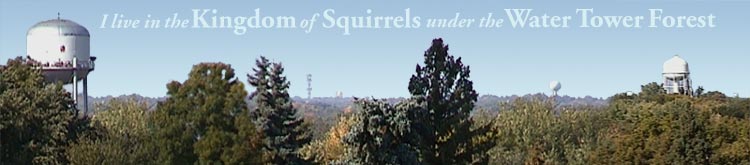|
« Phone Call |
Main
| Perky »
OS X and ImageMagick Dang. Somebody out there has to figure out how to easily install and use ImageMagick and PerlMagick on a Mac OS X box. I've searched all over and many people have tried and failed. It shouldn't be hard... yet after 5 solid hours of experimenting yesterday, still nothing. Argh. It's done! just go to http://www.apple.com/downloads/macosx/unix_open_source/imagemagick.html and download an apple installer. Works great! I can't believe how good the -enhance option make images look. Gets rid of all that noise from my camera's CCD. Of course you don't get the two tools; 'display' and 'animate' because they work on an X-windows server. If you are running fink you should be able to download it and have all of the tools running under x-darwin. posted by: Andy Reilly on October 3, 2002 9:05 PMDo you answer questions about your MT tutorial? I can't get it to look like yours does. I've tried emailing and my emails get returned. Thanks :) posted by: Carla on October 4, 2002 3:46 PMA little late but... I put Movable Type on my OS X box running perl 5.8. the only thing I couldn't do was upload images because I didn't have PerlMagick installed. I tried to install it through CPAN but the make always fails. I installed Image::Size from CPAN and now images upload just fine. If that was the functionality you were looking for, that's what you need to do. But sounds like MT 2.5 solved you problems. I'm gonna check it out! posted by: Andy on October 18, 2002 10:42 PMThere is still no tutorial on hoe to get perlmagick and imagemagick working together on OSX 10.2 so that it can be called upon from a source such as Moveabletype. Yes, images can be uploaded (Imagemagick NOT required) but cannot be manipulated. If anyone finds such a step by step whithout having to edit makefiles or the likes please post it here or email me and I'll post it. I'm using ImageMagick with PerlMagick on Jaguar right now. It is a pain in the ass to get working, but I did it with some help from my husband. Here are the steps we followd: 1. Download and install all needed libraries. I dont know if you are familiar with UNIX, but Linux uses LD to link the libraries together. Apparently OS X has one, but it is not called automatically when you install a library. It is called ranlib. After installing a library, call ranlib on the .a file like this: $ ranlib /usr/lib/libjpeg.a We installed the jpg library in two locations: /usr/ and /usr/local/. We also installed the PNG, TIFF, and ghostscript libraries (the version that includes fonts). We also installed FreeType (free truetype). You have to call ranlib on each individual .a file. After we did all that, everything worked perfectly. We used ImageMagick-5.5.4 (comes with PerlMagick 5.54), freetype-2.0.9, libpng-1.2.5, libtiff-lzw-compression-kit-1.3, jpeg-6b, ghostscript-8.00, and zlib-1.1.4. We only needed these libraries, but just follow these steps for other libraries for complete ImageMagick functionality. Hope this helps! Erin posted by: Erin Spiceland on March 14, 2003 2:14 PM |