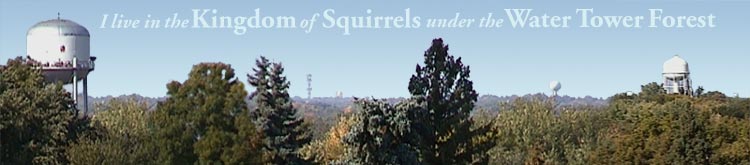|
« OS X Crashing |
Main
| Hackers »
iTunes Artwork With the new version of iTunes you can now add album artwork to your song(s) and the best, most easiest way to do this is with Clutter. You could search on Amazon or Google or AllMusic and do a drag-and-drop or you just let Clutter do it for you. Clutter will grab the album art and display it in a little floating window. Just copy (cmd-C) and highlight your songs in iTunes, get info (cmd-I) and paste (cmd-V) into the artwork spot and voila! posted by jeremy at 11:13 PM | On This Day:
2002
|